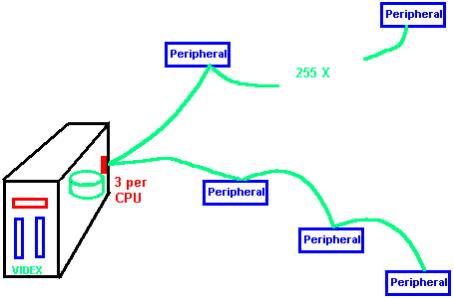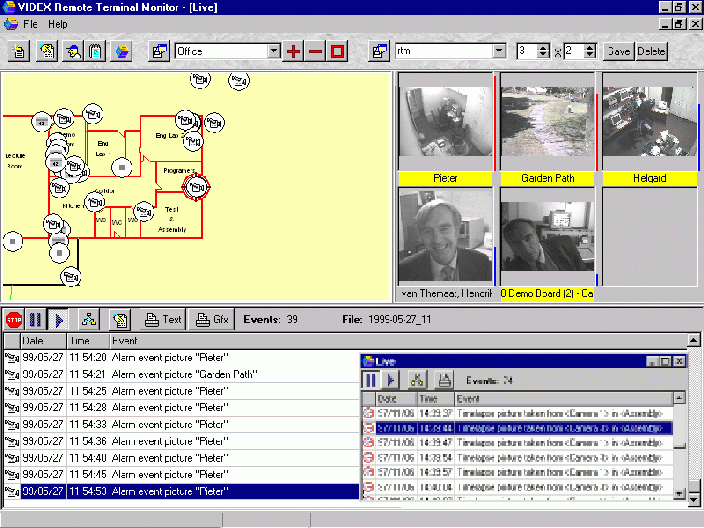| DIGITAL WatchDog
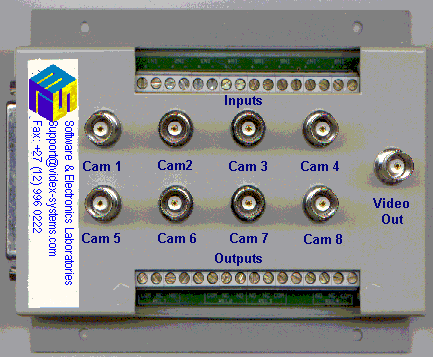 Connect the
multiplexer via the ribbon cable to the back of the VIDEX
unit and the cameras, sensors and items to control to the
terminals on the multiplexer. Switch VIDEX on,
select the times, speeds displays and required actions
and be secure! Connect the
multiplexer via the ribbon cable to the back of the VIDEX
unit and the cameras, sensors and items to control to the
terminals on the multiplexer. Switch VIDEX on,
select the times, speeds displays and required actions
and be secure!
Upgrade to DIGITAL WatchMan by
adding peripherals and upgrade the program.
|

|


|
Videx 9 - DIGITAL WatchMan Connect
any number of “PERIPHERAL”'s to the System Unit and connect any type of device to the
peripheral. A “PERIPHERAL” is an
interface between the CPU "the On-Site-Controller" and
commercially available products ("devices")
like cameras, card readers, finger print scanners, doors,
booms, gates, air conditioners, switches, alarm sensors,
electrified fences etc.
The “IntelliNode” is a typical
example of a Peripheral. Switch the unit on, select the times, speeds, displays and required
actions and be secure!
|


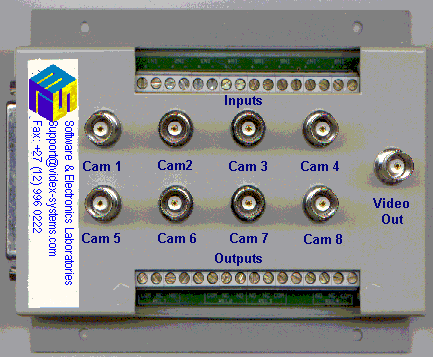 Connect the
multiplexer via the ribbon cable to the back of the VIDEX
unit and the cameras, sensors and items to control to the
terminals on the multiplexer. Switch VIDEX on,
select the times, speeds displays and required actions
and be secure!
Connect the
multiplexer via the ribbon cable to the back of the VIDEX
unit and the cameras, sensors and items to control to the
terminals on the multiplexer. Switch VIDEX on,
select the times, speeds displays and required actions
and be secure!